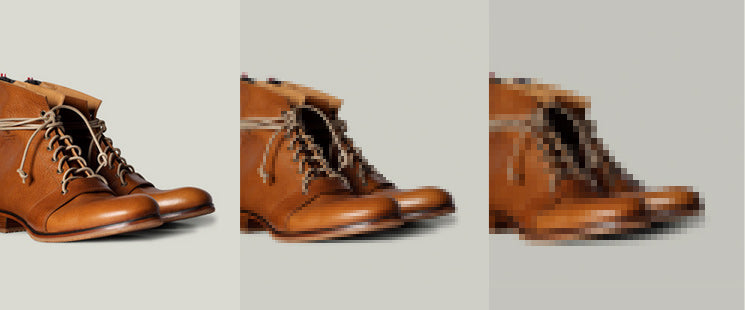Someone who isn’t as involved in digital marketing would not be so familiar with the importance of image optimization.
In publishing articles or any content, images are crucial in accompanying the written text. According to 3M Corporation and Zabisco, 90% of information transmitted to the brain is visual, and around 40% of people will respond better to visual information than to plain text.
So how do you effectively optimize images?
1. Choose the right image, one that is related to the article or what the article is about. If you’d rather not create an image to accompany your text, get one from free image resources online like Flickr.com. You can also grab images from image-based search engines, but you have to make sure it’s Creative Common licensed to avoid problems.
2. Use keywords in the file name. Inputting keywords on your filename will enable search engines to detect relevancy of the image when a user searches the web using those particular keywords. They must be related to the subject of the article and not so complicated. Make use of common image filetypes: JPEG, GIF, PNG, and BMP, but if you’re having a hard time choosing which filetype to use, JPEG is always the best option.
3. Make the file size as small as possible without sacrificing quality. Images have a huge impact on loading times which are important for user experience, so make sure that you scale the images as how you want to show it on your site.
4. Generate a well-written caption. Captions are text that describes the photo. According to KissMetric, “Captions under images are read on average 300% more than the body copy itself.” They are important for image optimization as well, but that doesn’t mean you should add captions to all images. Just provide one that would give value to your reader.
5. Optimize your alt tags effectively. Another way for people to know what your image is without even seeing the image is through Alt text. It sounds very technical as it is a code, but it simply means that if the image is not available for viewing to the reader for whatever reason, alt text – short for alternative text – ensures that these readers know what the photo is, and that search engines can understand the images as well when captions aren’t enough. Your article can achieve higher rankings too in search engines when you put your keywords in the alt text, but take care not to stuff.
The key takeaway here is that while you exert time and effort in generating great articles or blog entries or whatever written content for your website, you must also add in relevant images that will not only capture your target audience’s attention but also maximize your SEO.